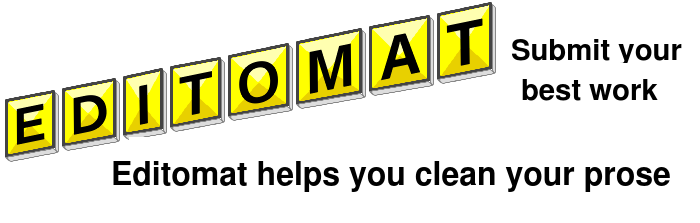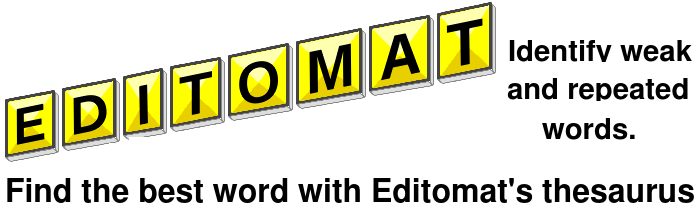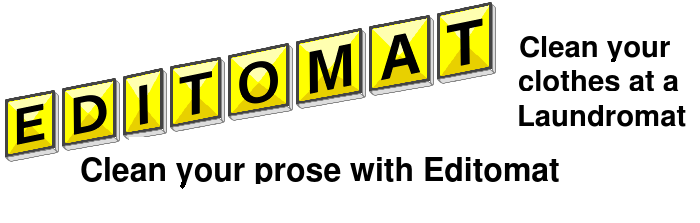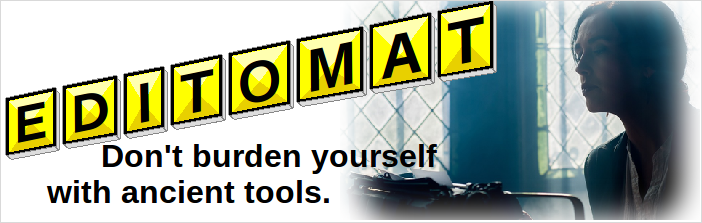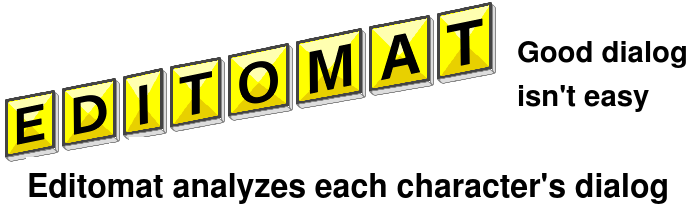www.editomat.com and www.editomatic.com are the only official download sites for Editomat
These downloads are guaranteed virus-free
Do not download from other sites
These downloads are guaranteed virus-free
Do not download from other sites
Download the appropriate evaluation version of Editomat onto your desktop.
You can use the evaluation version of Editomat for 30 days.
This version is fully functional except that it's limited to 20,000 letter
documents.
The fully registered version of Editomat can analyze entire novels.